Tutorial de instalação
Guia passo a passo: como configurar o IPTV
Prepare-se para cortar o cabo e entrar na revolução da IPTV! Este guia completo irá mostrar-lhe os passos simples para configurar o IPTV e começar a transmitir os seus programas e filmes favoritos num piscar de olhos. Quer seja um principiante em IPTV ou simplesmente à procura de uma configuração rápida e fácil, este guia tem tudo o que precisa. Então, vamos começar!
Windows metod:
Descarregue a aplicação IPTV Smarters através deste URL: https://www.iptvsmarters.com/download?download=windows
MAC-metod:
Descarregue a aplicação IPTV Smarters através deste URL: https://www.iptvsmarters.com/download?download=mac
How to setup IPTV on Fire TV Stick
1: No ecrã inicial do seu dispositivo, passe o rato sobre a opção Localizar.
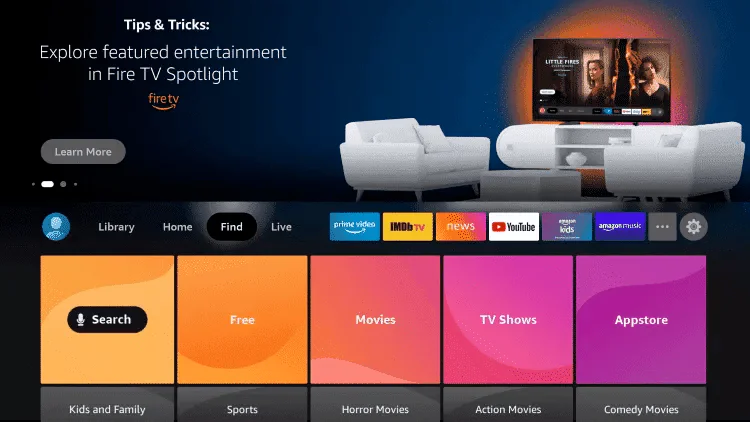
2. Clique em Pesquisar.
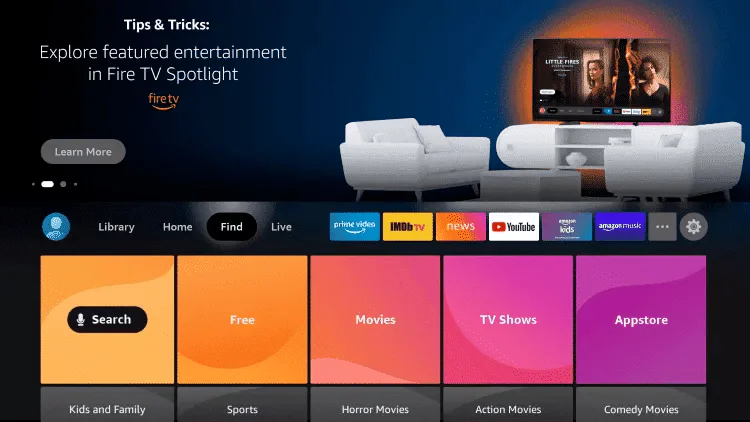
3. Pesquise e selecione Downloader.
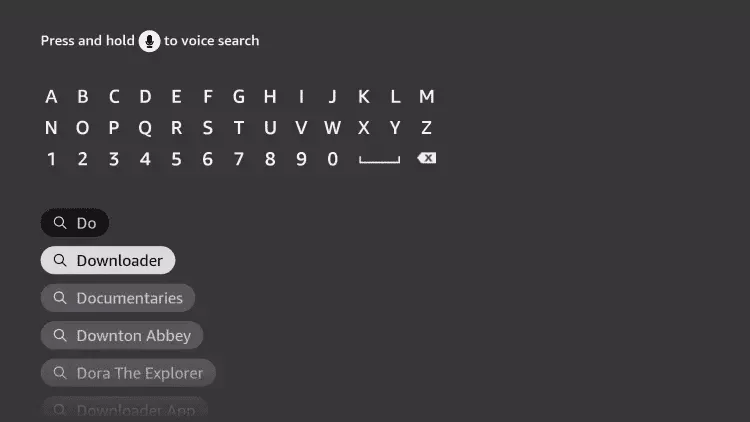
4. Escolha a aplicação Downloader.
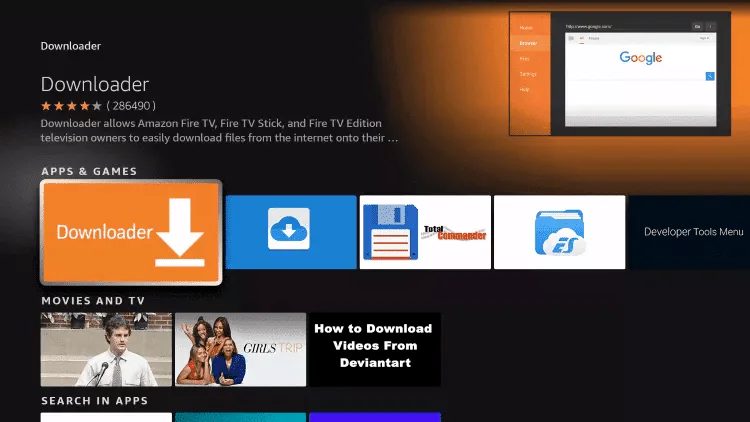
5. Clique em Download.
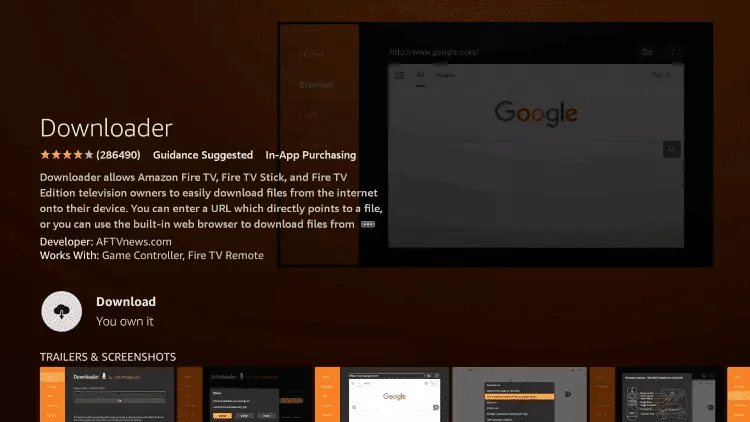
6. Assim que a aplicação terminar de instalar, clique em Abrir.
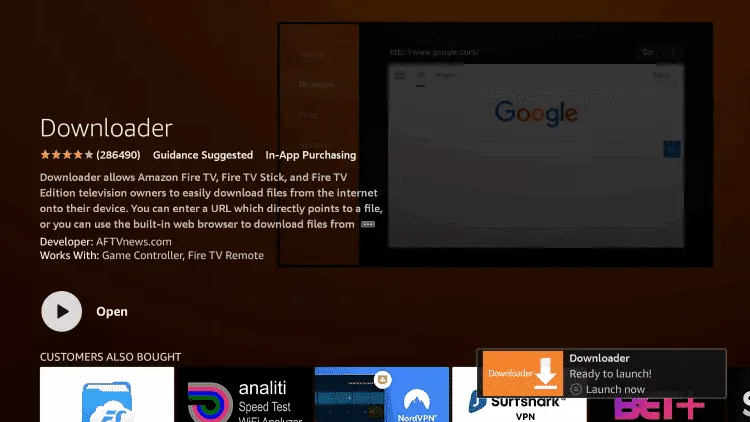
7. Volte ao ecrã inicial e abra Configurações.
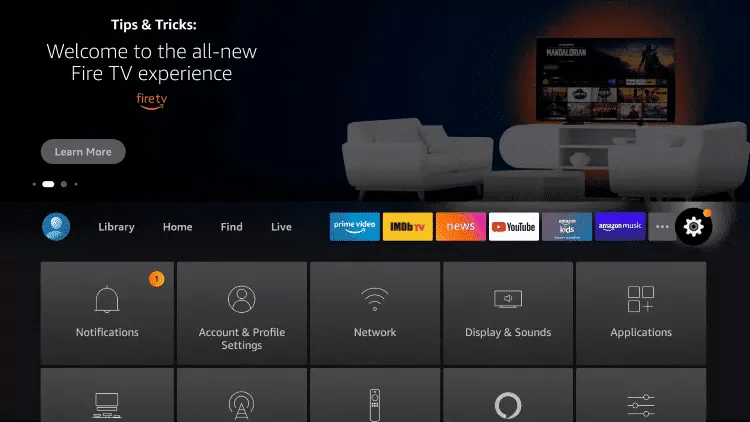
8. Clique na minha Fire TV.
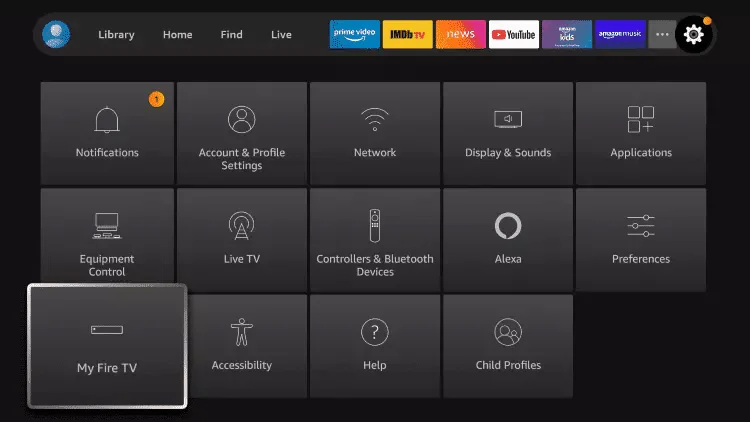
9. Escolha as opções do programador.
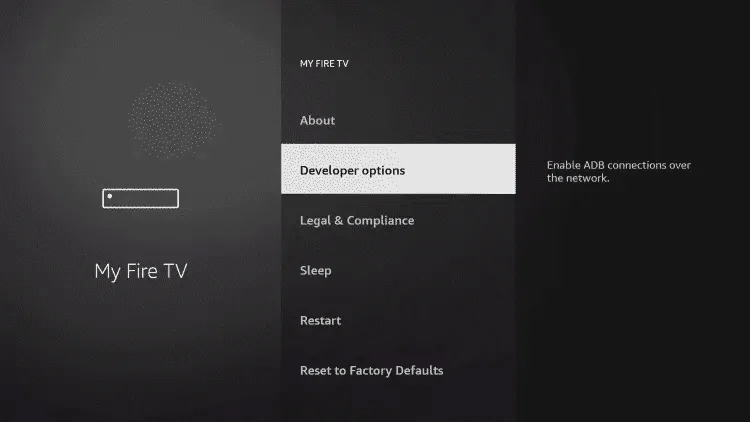
10. Clique em Instalar aplicações desconhecidas.
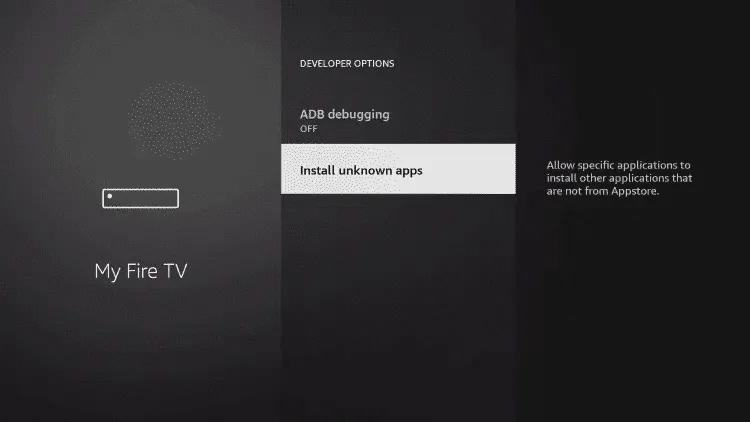
11. Encontre a aplicação Downloader e clique nela.
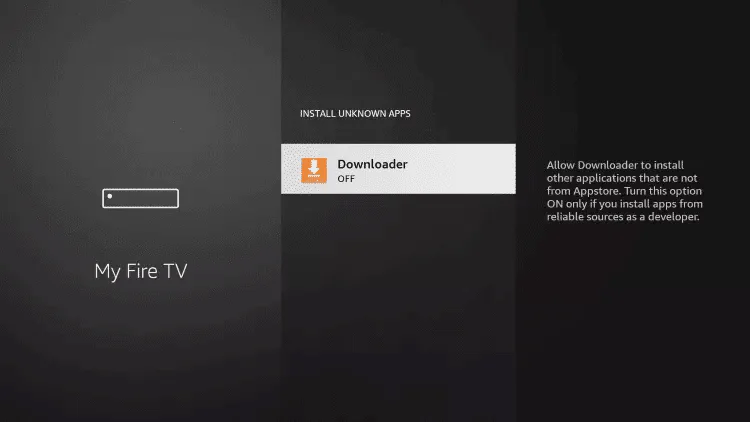
12. Isto ativará a opção Fontes Desconhecidas na aplicação Downloader. Isto irá ativar o carregamento lateral no seu dispositivo..
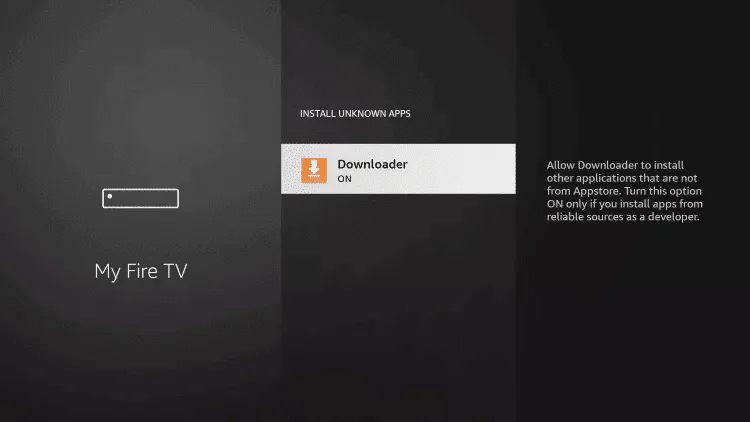
13. Iniciar o Downloader.
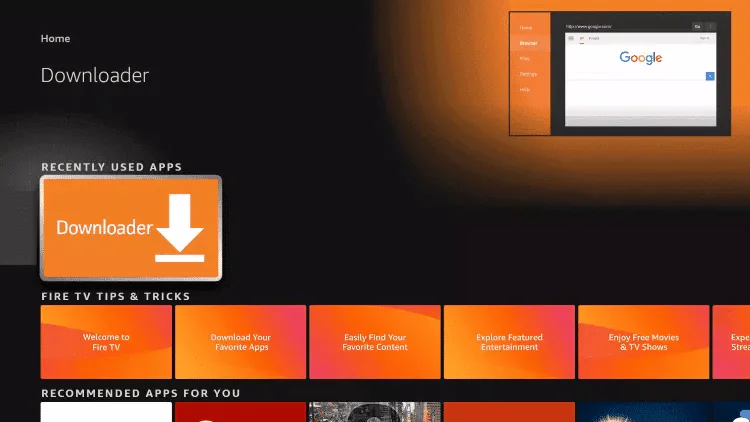
14. Clique em Permitir.
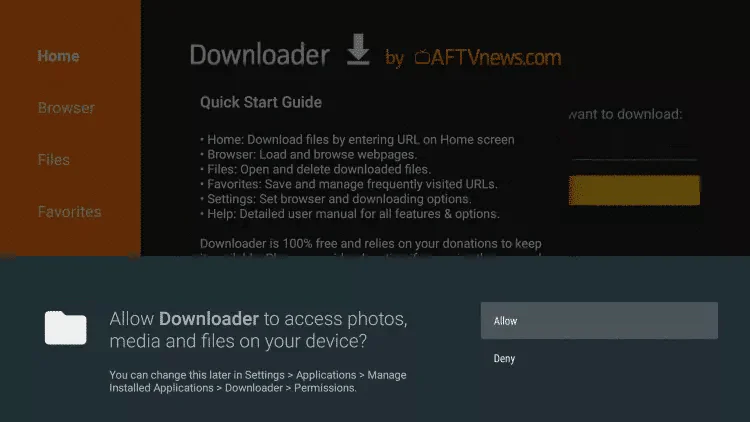
15. Clique em OK.
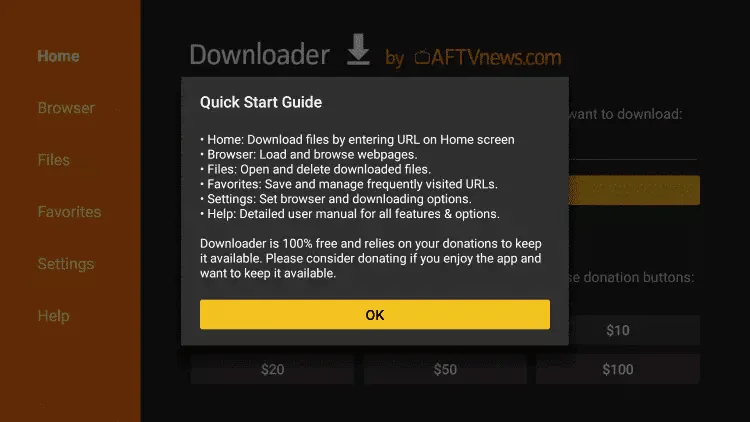
16. Introduza o seguinte URL exatamente como mostrado aqui: https://www.iptvsmarters.com/smarters.apk
e clique Go.
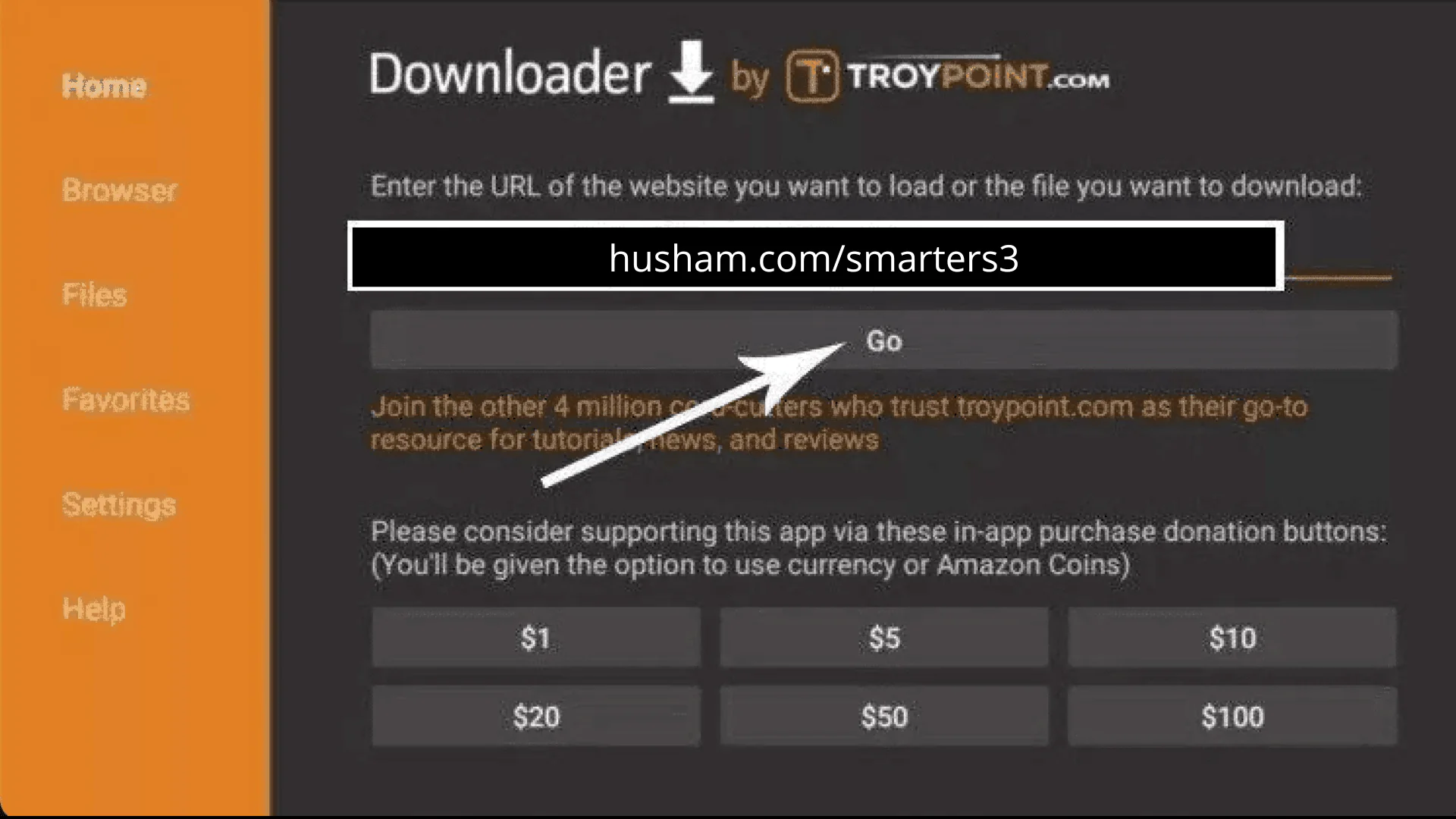
17. Aguarde o download do ficheiro.
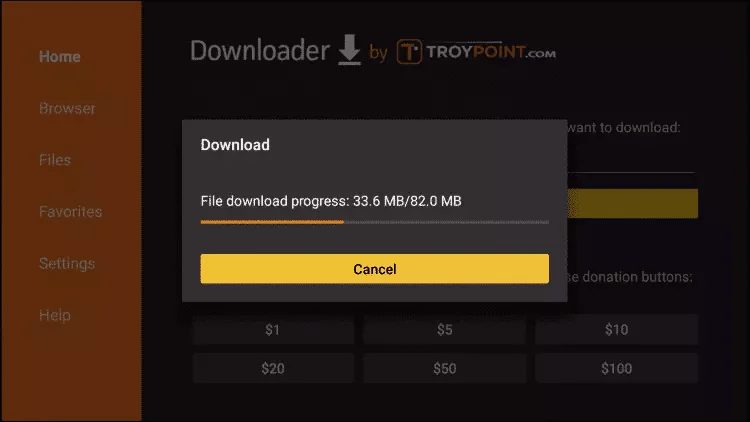
18. Clique em Instalar.
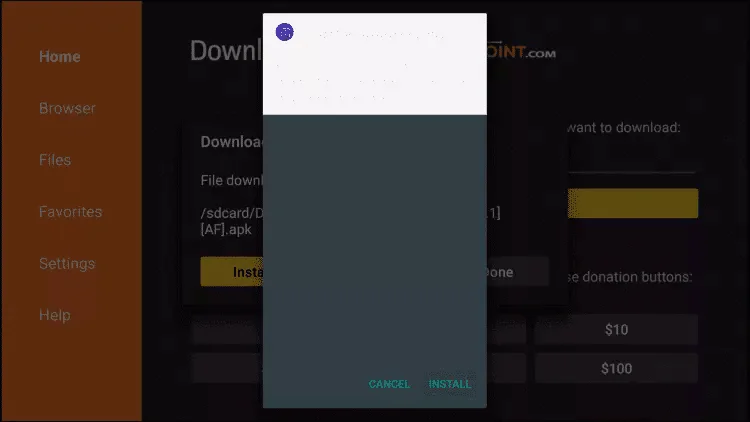
19. Clique em Concluído.
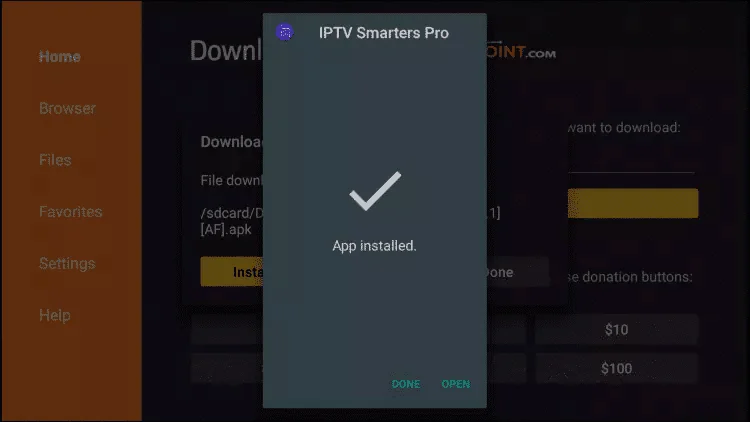
20. Abra o IPTV Smarters e selecione Iniciar sessão com a API de códigos Xtream.
21. Insira os dados de login que lhe enviamos via Whatsapp, Email ou Chat
FOR TIVIMATE
1. Introduza o seguinte URL exatamente como mostrado aqui: https://tivimates.com/tiviapk
e clique Go.
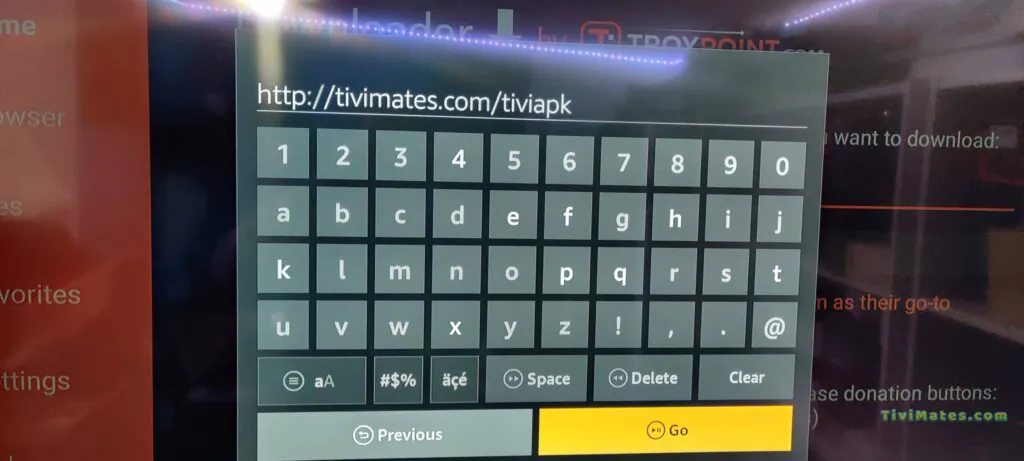
2. Aguarde o download do ficheiro.
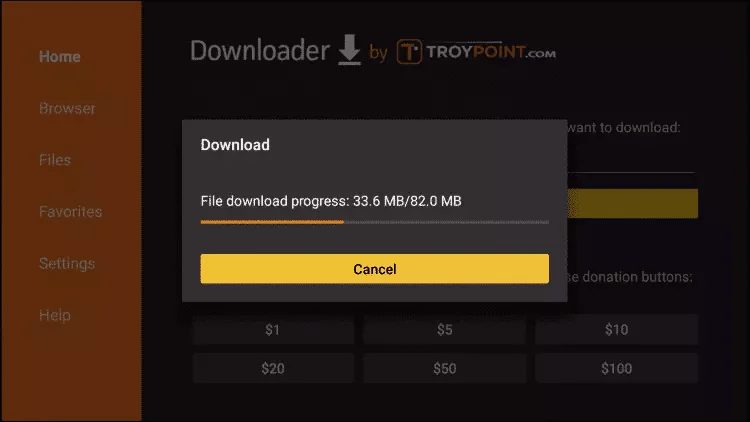
Aguarde o término do download do ficheiro
3. Clique em Instalar e, após a conclusão da instalação, poderá abrir a aplicação..
4. Clique “Add Playlist” depois escolha “Xtream codes“
5. Insira os dados de login que lhe enviamos via Whatsapp, Email ou Chat
How to setup IPTV on Android with IPTV Smarters Player
Step 1: Start by downloading IPTV Smarters app through this URL : https://www.iptvsmarters.com/smarters.apk
Step 2: Open the app once downloaded and Enter the login details.
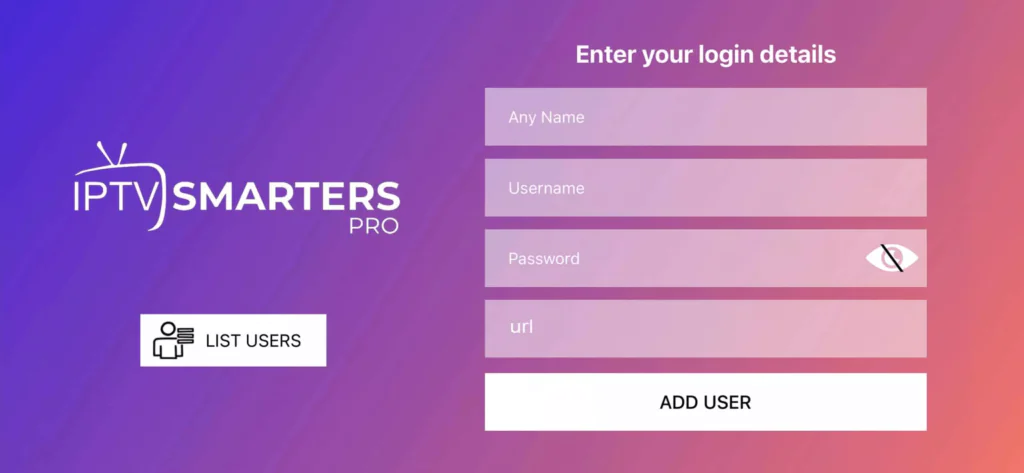
Step 3: Enter the login details that we have provided you after you get a subscription with us
Now Click on “ADD USER” to proceed to the next section.
Step 4: Wait some seconds.
Step 5: Now click on “Live TV” icon as depicted in the image via a red arrow.

Step 6: Now you must select the channel group that you want to watch and proceed to the next section.
Step 7: Now you must click on the channel name and then double click on the small screen to turn into full screen as the final step.
Done
How To Setup IPTV On Apple/IOS With IPTV Smarters Player
Step 1: Start by downloading IPTV Smarters app from the Apple Store through this URL :
https://apps.apple.com/in/app/smarters-player-lite/id1628995509
or you can search for it on App store
install the app on your IOS device.
Step 2: Open the app once downloaded and Enter the login details.
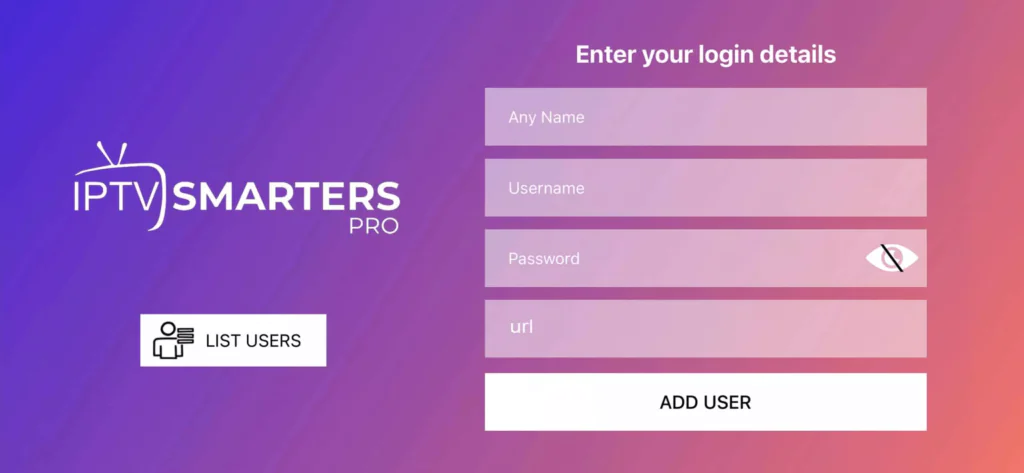
Step 3: Enter the login details that we have provided you after you get a subscription with us
Now Click on “ADD USER” to proceed to the next section.
Step 4: Wait some seconds.
Step 5: Now click on “Live TV” icon as depicted in the image via a red arrow.

Step 6: Now you must select the channel group that you want to watch and proceed to the next section.
Step 7: Now you must click on the channel name and then double click on the small screen to turn into full screen as the final step.
Step 8: To add EPG no need to add any EPG url, Just click on “Install EPG” .
Done
Step 1: You can download SetIPTV / NetIPTV / IBO Player Pro / IBO Player from your TV store on Samsung, LG …
Step 2: After the installation, open the app you will find MAC Address on screen, with IBO Player Pro and IBO Player you will find MAC Address and Device Key
EX :
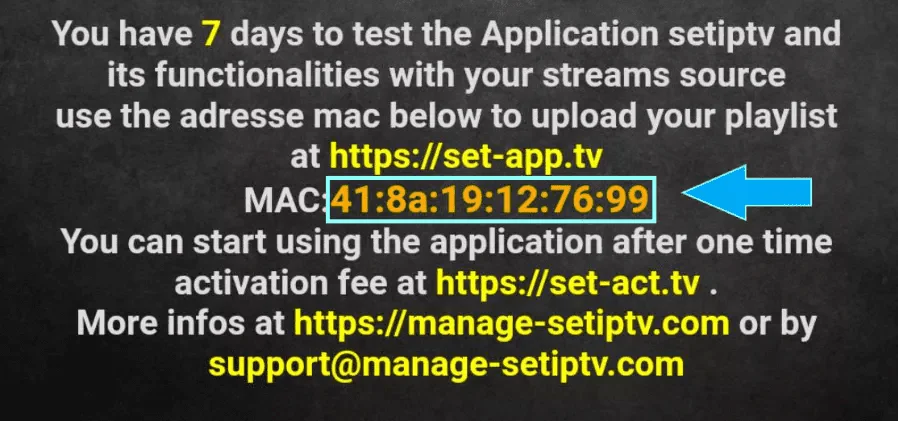
Step 3: Send us the MAC address via Whatsapp/Email/Live Chat
Step 4: After few minutes, restart/reboot your TV and Open the app
Done
Installing IPTV on Apple TV
Installing IPTV on Apple TV is slightly different as it involves using the Apple App Store:
Step 1: Install IPTV App
- Open the Apple App Store on your Apple TV.
- Search for IPTV apps (e.g., IPTV Smarters, GSE Smart IPTV).
- Select and install the IPTV app.
Step 2: Set Up IPTV
- Open the installed IPTV app.
- Enter the M3U URL or Xtream Codes API provided by your IPTV service provider.
- Set up your channels and start streaming.
Step 1: Send us the MAC Address of your MAG via Whatsapp/Email/Live Chat
Step 2: After making the payment, we will send you the portal link

